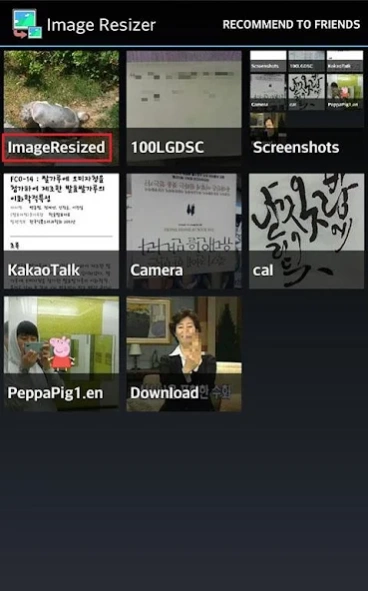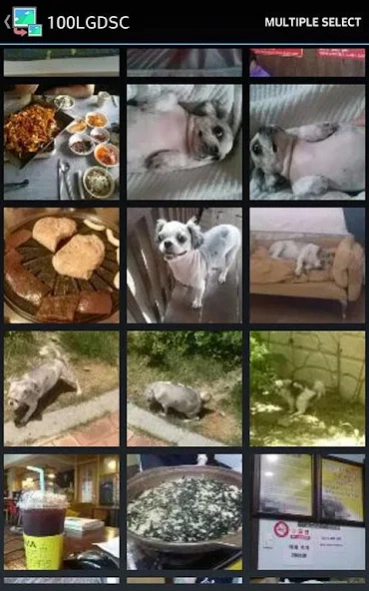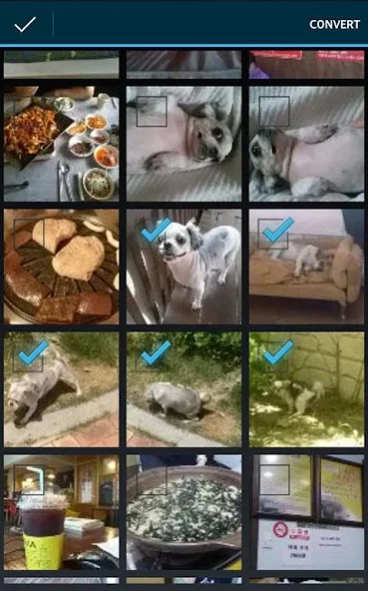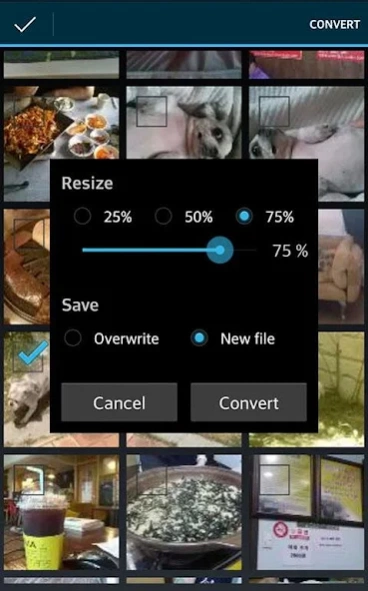Image Resizer 1.2.1
Free Version
Publisher Description
Image Resizer - You can resize images in your smart phone to specific size or capacity.
"Image Resizer" is an application that supports image or picture resize( down scale ) so that you can save memory space of your device.
Nowadays, the smart phones have high resolution camera.
Additionally, there are many people who copy pictures taken by digital camera into the smart phone.
Even though the storage capacity is high enough by the technology advance, it is hard to keep really much amount of high quality pictures.
High capacity of flash memory is also very expensive :(
I recommend you to backup the original high quality pictures in your computer and save the memory space by image resizing.
( If you resize the images into reasonable size, people cannot notice the quality change on the smart phone display. )
You can resize several images at onece by one touch!
If the image size is shrinked, you can upload pictures on SNS, such as facebook, twitter, and instagram, faster while saving your mobile data.
Now it's time to say good bye to the slow smart phone because of lack of memory space.
Now stop agonizing what to delete because of lack of memory space.
Keep in mind again!
You can resize high quality images or picture into reasonable size and save much amount of memory space with "Image resizer".
About Image Resizer
Image Resizer is a free app for Android published in the System Maintenance list of apps, part of System Utilities.
The company that develops Image Resizer is 돼지왕왕돼지. The latest version released by its developer is 1.2.1.
To install Image Resizer on your Android device, just click the green Continue To App button above to start the installation process. The app is listed on our website since 2020-12-10 and was downloaded 3 times. We have already checked if the download link is safe, however for your own protection we recommend that you scan the downloaded app with your antivirus. Your antivirus may detect the Image Resizer as malware as malware if the download link to com.cklee.imageresizer is broken.
How to install Image Resizer on your Android device:
- Click on the Continue To App button on our website. This will redirect you to Google Play.
- Once the Image Resizer is shown in the Google Play listing of your Android device, you can start its download and installation. Tap on the Install button located below the search bar and to the right of the app icon.
- A pop-up window with the permissions required by Image Resizer will be shown. Click on Accept to continue the process.
- Image Resizer will be downloaded onto your device, displaying a progress. Once the download completes, the installation will start and you'll get a notification after the installation is finished.